In this article, I will provide you with ways how to use Telegram in Pakistan as well as in countries where Telegram has been banned. This article explores different techniques for utilizing Telegram in countries where it remains restricted so that you can connect and communicate with your loved ones privately and effectively.
What is Telegram?
Telegram is one of the most popular instant messaging apps like WhatsApp, Viber and other instant messaging Apps which provides features such as encrypted audio/video calls, text messages and file sharing.
Telegram is considered as one of the safest messaging app as it is encrypted and It is regarded as one of the most secure ways to communicate with friends and family.
Why Telegram is not working in Pakistan
Due to security reasons, it was blocked by Pakistan Telecommunication Authority (PTA) in 2017. After it was banned in Pakistan therefore, it was only possible to utilise the Telegram app with VPNs or by using different proxies.
VPNs or Proxies connects your IP to a server in another country and make you untraceable.
How to Use Telegram in Pakistan
There are two main methods of using Telegram in Pakistan or in a country where it is banned. The first method is by using VPN, and the second is by using or configuring a Telegram proxy in the settings of the Telegram App.
In this article, I will discuss both methods for your ease, and you may use them as you see fit as per your requirement.
How to Use Telegram in Pakistan with VPN
As I have mentioned earlier, the Telegram App is blocked in Pakistan, so to access/utilise the Telegram app, you need to install/download any good VPN like Hotspot Shield. Hotspot shield VPN is available in both Android phones and iPhones.
Once VPN is installed, open the VPN App and click on connect. Once VPN is connected, you need to install the Telegram App and continue with the registration/activation process mentioned in the next step.
In the below screenshot, you can see the Hotspot Shield Basic VPN connected to an iPhone.
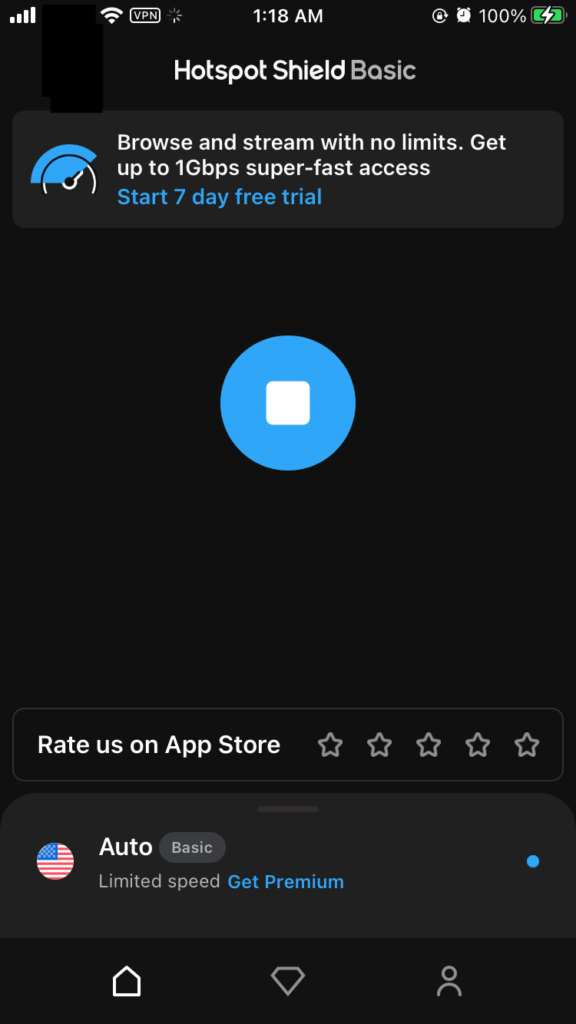
Registering, Verifying or Activation of the Telegram App
Open the “Telegram” app, select your country, enter your contact number, and click “Next.” You will receive the activation code/verification code on your registered mobile number. Enter the code in the Code verification field and click “Done” or “Next”.

After that you will receive activation code via SMS. Enter the code in Telegram App
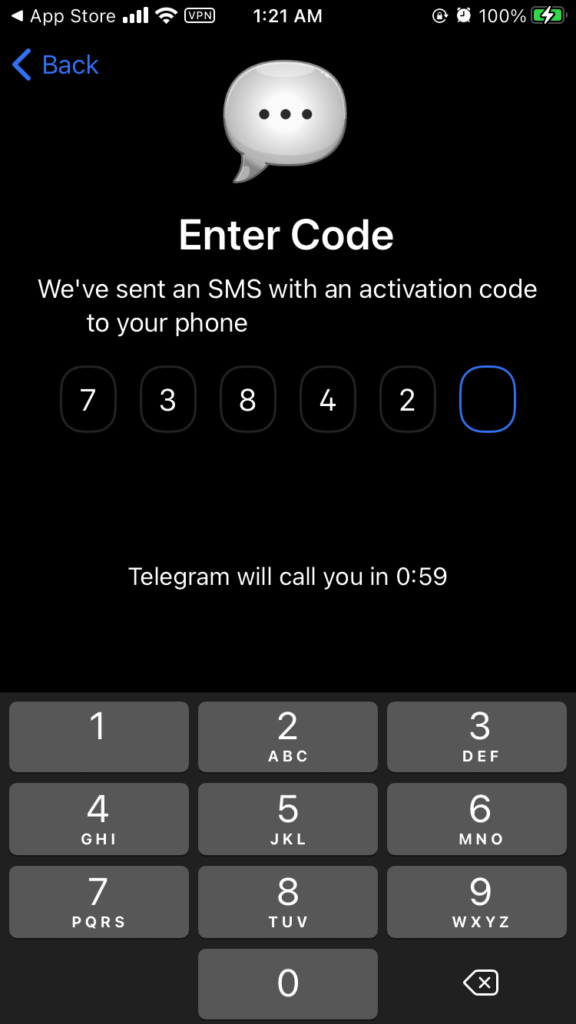
After entering the code you will be asked to create your profile with basic information as indicated in below screen shot. Enter the details and click continue.
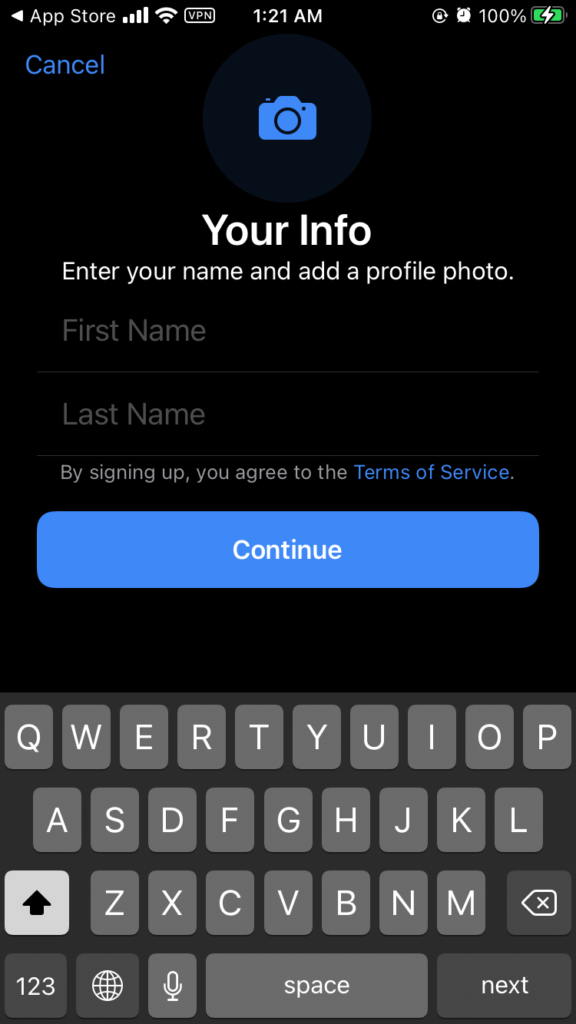
After that you will be asked to access your contacts. Click “Ok”
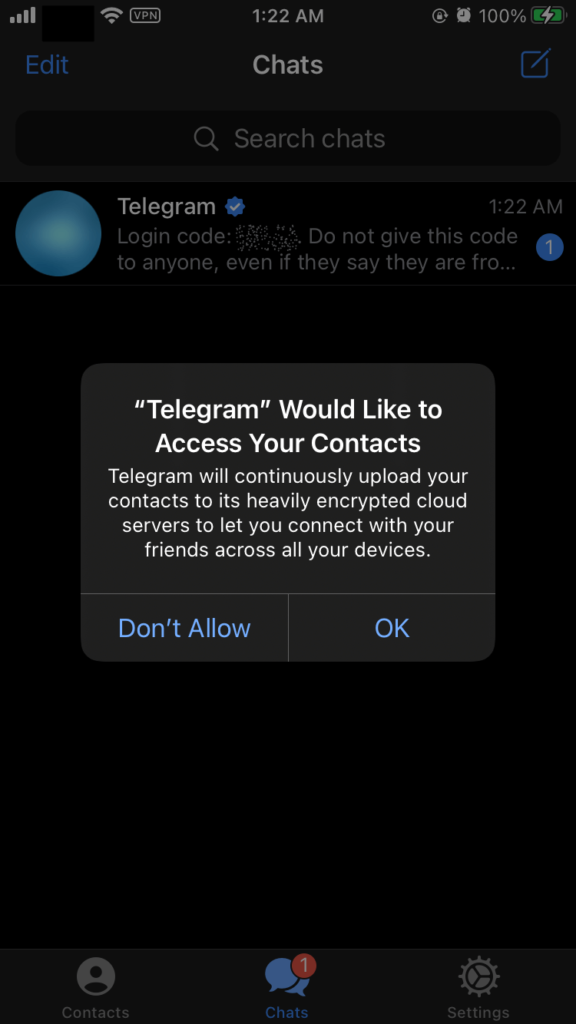
That is it! Congratulations, you have successfully activated/verified your telegram app.
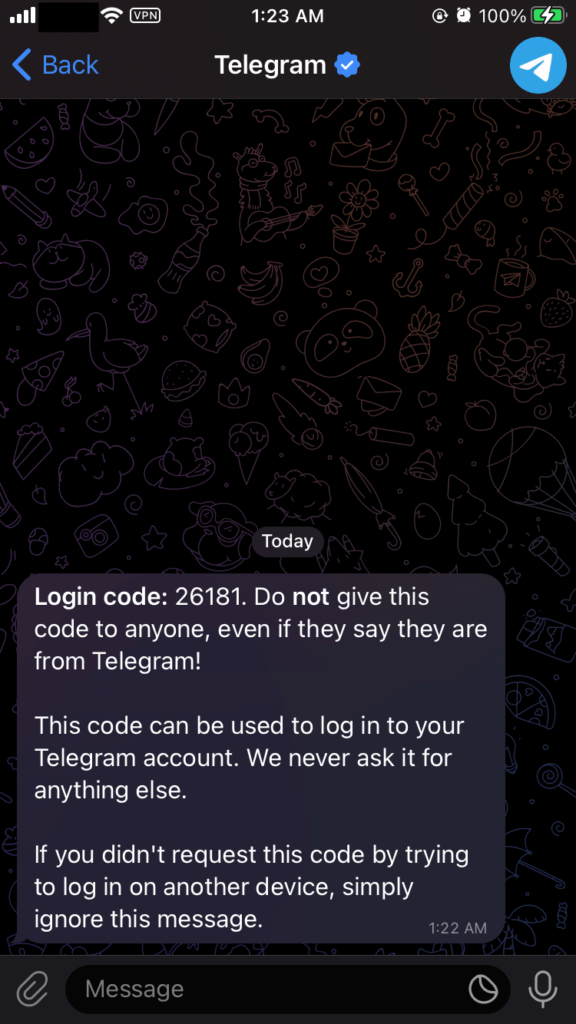
How to Use Telegram in Pakistan Without VPN
In the second method, you can use Telegram by using Telegram proxies.
How to Use Telegram in Pakistan by Using Telegram Proxy
You can use Telegram in Pakistan without using VPN and following Telegram proxies for Pakistan. First of all, download the Telegram App from Play Store (For Android Phones) or App Store (For iPhones).
For Android
Open the App and Click on the three lines on the top left corner of the Application. Click Settings and the “Data and Storage” option/button. Now go to Proxy settings and click “Add Proxy”. You will find different proxies in the end of this article. Click “Save” after entering the proxy credentials.
For IPhones
After downloading the App, open the telegram app and select your country and provide your contact number as shown in the below image and then click “Next”

A prompt message “Please check your internet connection and try again” will appear with two options of Ok and User proxy. Click on “Use Proxy”.
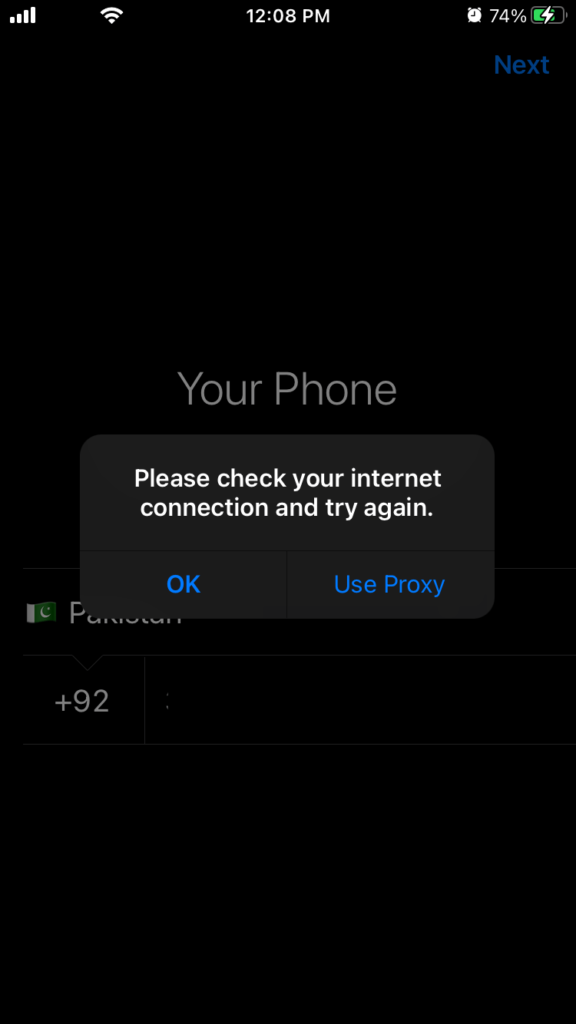
In the next step, enable the “Use Proxy” option or click “Add Proxy”. Select MTproto and enter the Server, Port and Secret information. Click “Done” and you are good to go.
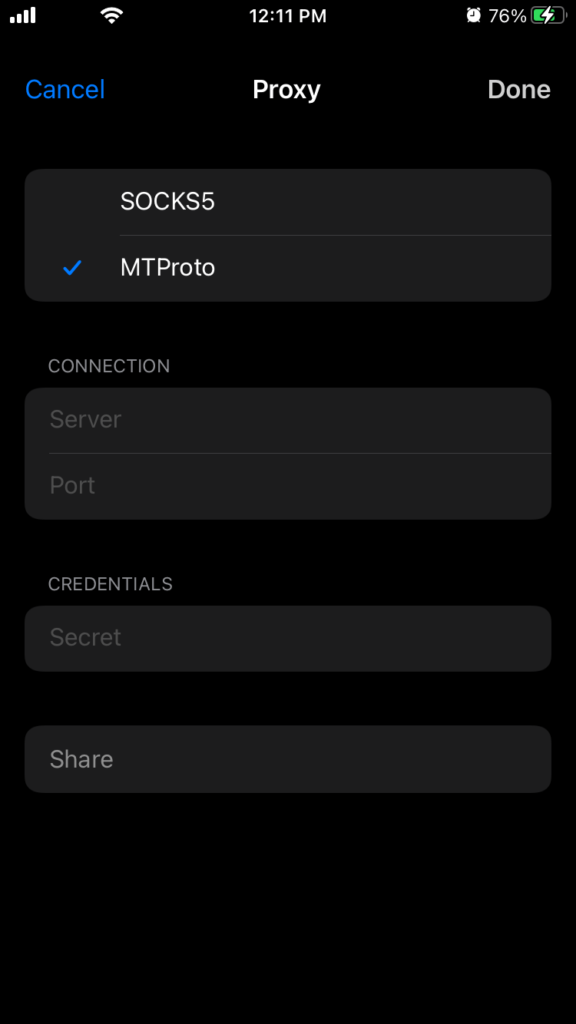
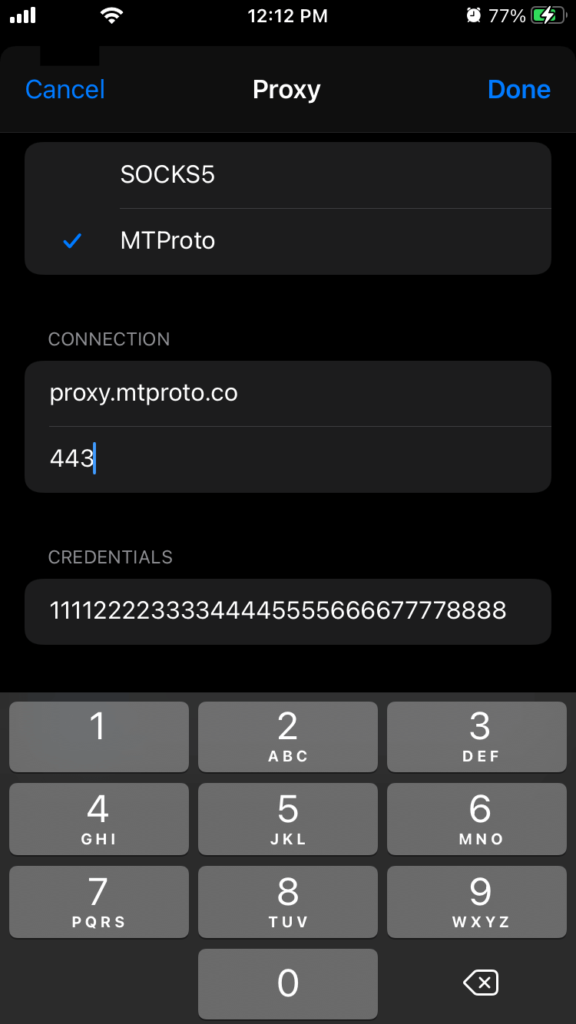
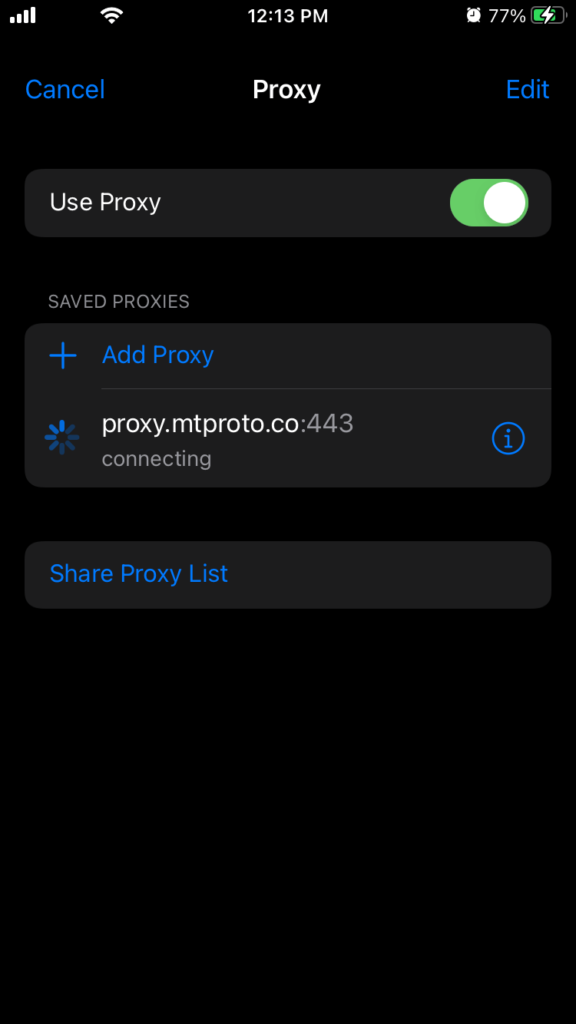
LIST OF PROXIES TO USE TELEGRAM IN PAKISTAN
I am mentioning the different proxies for you. In case one doesn’t work, try the remaining ones. Ensure the Telegram app is already installed, delete the app and cache, install VPN and download/reinstall the Telegram app while connecting to VPN and then use the following proxies.
Proxy No 1
Server: proxy.mtproto.co
Port: 443
Secret: 11112222333344445555666677778888
Proxy No 2
Server: 77.68.103.136
Port: 8888
Secret: ee1faa1a2277b1808ae9be6bc950e6991a77312e7765622e77686174736170702e636f6d
Proxy No 3
Server: www.ipify.icu
Port: 443
Secret: dd00000000000000000000000000000000
Proxy No 4
Server: proxy.digitalresistance.dog
Port: 443
Secret: d41d8cd98f00b204e9800998ecf8427e
Proxy No 5
Server: private.www.iran.com.badworld.motorcycles
Port: 443
Secret: 7rxHX90eh-ahBfmWf-nUBIF1cGxvYWRib3kuY29t
Proxy No 6
Server: f77.from-ky.com
Port: 443
Secret: eedod6e131bada5511fcce9584deadbeef6b657461626f6e6c696e652e636f6d
Conclusion
I am sure this guide has helped you to configure your Telegram App by using VPN as well as without using VPN, that is, by using proxies for Telegram.
It is pertinent to mention here that as Proxies are changing from time to time, the proxies discussed above may not work, but you can always find new proxies by Googling it, or you may contact me via Contact Page or Comments, and I will glad to help you out.
Frequently Asked Questions
1. Is it Illegal to use Telegram in Pakistan?
Pakistan Telecommunication Authority has blocked the telegram stating security issues which could only be accessed by VPN or by using Proxies, so it is Illegal / Prohibited in Pakistan.
2. Is there any Punishment if you get caught using Telegram in Pakistan?
There is no law if you get caught using Telegram in Pakistan, but it is prohibited in Pakistan for security reasons.
3. How can I use Telegram in Pakistan?
You can use Telegram in Pakistan by using VPN or by using proxies.
4. Is it Safe to Use proxies for Telegram accounts?
Yes, it is absolutely safe to use proxies for Telegram accounts.
5. Can I use Telegram in Pakistan?
The government has banned Telegram in some countries like Pakistan, so they cannot use Telegram without VPM or configuring a proxy for Telegram.
6. Can I use Telegram without VPN?
Yes, you can use Telegram without VPN, but you need to configure the proxy.
